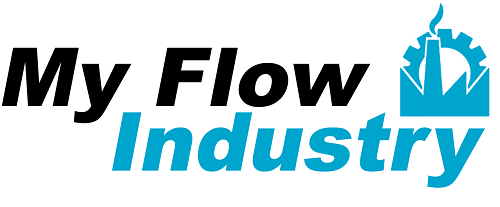Navigating the world of PC repair can be daunting for beginners. With the right knowledge and a bit of caution, however, even novices can perform basic troubleshooting and maintenance to keep their computers running smoothly. Here are some essential PC repair tips for those just starting out from Stephensons, which offers Barnsley computer repairs.
1. Start with the Basics
Before diving into more complex repairs, always start with the basics. This includes checking all your cables and connections to ensure they’re secure and undamaged. Sometimes, a loose cable or a power supply that’s not properly connected can be the culprit behind what appears to be a larger issue.
2. Keep It Clean
One of the simplest yet most effective ways to maintain your PC’s health is to keep it clean. Dust and debris can accumulate inside the case, causing overheating and potentially damaging components. Regularly cleaning your keyboard, monitor, and the interior of your PC case with compressed air can prevent these issues.
3. Upgrade Your Software
Keeping your software up to date is crucial for the smooth operation of your PC. Regular updates not only introduce new features but also fix bugs and close security vulnerabilities. Ensure your operating system, drivers, and all installed software are up to date to avoid potential problems.
4. Install Reliable Antivirus Software
Cybersecurity should be a top priority for any PC user. Installing reputable antivirus software and keeping it updated can protect your computer from malware, viruses, and other online threats. Regular scans can detect and remove harmful software before it causes significant damage.
5. Understand Safe Mode
Safe Mode is a diagnostic mode of a computer operating system that can be a powerful tool in troubleshooting and repairing PC issues. It starts your computer with a minimal set of drivers and services. If a problem doesn’t appear in Safe Mode, you know it’s not due to basic drivers. Learning how to boot into Safe Mode (usually by pressing F8 during startup) can help you isolate and solve problems.
6. Back Up Your Data
One of the most crucial practices in PC maintenance and repair is regularly backing up your data. Whether it’s to an external hard drive, cloud storage, or both, ensure you have a recent backup before attempting any repairs that involve significant changes to your system. This step can save you from potential data loss.
7. Learn to Recognise Hard Drive Failures
Understanding the signs of a failing hard drive can save you from data loss. Symptoms include frequent crashes, slow file accesses, strange noises, and the dreaded Blue Screen of Death. If you suspect your hard drive is failing, back up your data immediately and consider replacing the drive.
8. Utilise Online Resources
The internet is filled with forums, tutorials, and videos dedicated to PC repair and maintenance. Sites like YouTube, Reddit, and manufacturer forums can be invaluable resources for troubleshooting advice and step-by-step repair guides.
9. Invest in a Basic Toolkit
A basic computer repair toolkit should include a Phillips head screwdriver, anti-static wrist strap, and compressed air. These tools can help you perform simple repairs and upgrades, such as installing new memory or cleaning your PC’s interior.
10. Know When to Seek Professional Help
Finally, while it’s rewarding to solve PC issues on your own, it’s important to know when to seek professional help. If you’re unsure about a repair or the problem persists despite your best efforts, it’s time to consult with a professional PC repair service. Attempting repairs beyond your skill level can cause further damage to your computer.
Conclusion
PC repair doesn’t have to be intimidating for beginners. By starting with the basics, keeping your system clean and updated, and learning to recognise common issues, you can maintain your PC’s performance and extend its lifespan. Remember, a cautious approach and a willingness to learn can make all the difference in your PC repair journey.