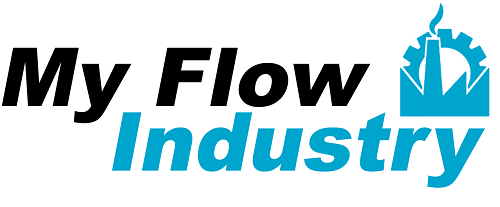When trying to build more loyalty, engagement, and value from your existing customer base, every little thing helps. It turns out that something as simple as switching your automated messaging from email to SMS can make a huge difference.
To explore that idea, you can look at the specific case of automated reminders.
Using SMS and Emails for Reminders
Many business practices require precise scheduling. This is true for services like health care, but it also applies to dog grooming, restaurant reservations, and a whole lot more.
If your business model includes any type of precise scheduling, then providing automated reminders to your customers goes a long way. Both parties are happier when everything runs according to schedule, and reminders help make that happen.
In general, businesses turn to SMS and emails for these reminders, but is one better than the other? According to research, there is a clear winner, and that winner is SMS.
Advantages of SMS Reminders
SMS reminders offer obvious advantages, and to see that, consider your own point of view. When you get a text message alert, do you check it right away? What about an email alert? What if the alert is for an email account that isn’t critical for your job?
That’s the whole story right there. Email accounts receive tons more spam, and as a result, people have grown numb to marketing emails. Text messages aren’t in the same boat, and that’s why a Deloitte survey found that SMS reminders score better on multiple metrics when compared to email. In fact, SMS messages are opened at a rate of 98%, compared to just 24.8% for emails; SMS versus email response rates sit at 45% and 6%, respectively; and every year, 74 trillion emails are sent around the world, while only 8 trillion texts are sent annually.
If you want engagement, returns, or measurable results from your reminders, SMS will consistently outperform email.
Email Limitations
Everything above describes the advantages related to SMS reminders. There are also clear disadvantages to sticking just with email.
Chief among those disadvantages is the failing popularity of email with younger generations. A Mitto survey found that roughly 65% of Generation Z members prefer SMS communication to email. Millennials were in the same boat, with more than 60% expressing that preference.
Mitto data shows that millennials and Gen Z are likely to flat-out ignore emails to the extent that 15% of those in Gen Z never check their email accounts. This form of communication misses them entirely.
Aside from those statistics, email has another important limitation. It is generally thought of as a less-personal form of communication. Email is where you get spam ads and coupons. It’s not how you tend to talk to the people you care about the most.
As a result, email is easier to ignore and fails to provide the personalization that many consumers want.
Tips for Effective SMS Reminders
- Timing is everything. Send messages during business hours.
- Reminder emails work best 24 hours before an appointment and again up to two hours before the appointment (unless the appointment is very early in the morning).
- Allow customers to respond to an SMS API that enables them to cancel or reschedule right from the message chain.
- Keep it clear and concise. You only get 160 characters per message.
- Personalize. Your SMS campaigns should include your customer’s name and important details to personalize the reminder.
When your SMS campaigns remember these fundamentals, you will see better engagement and customer satisfaction.